Hello,
And welcome to another tutorial. This is a 2 part tutorial for both VR players, and NON VR players that will either allow you to play in VR, or witness the crazy dangly look of VR players from your desktop.
PART 1: NON VR players,
this will only allow you to see vr players that log in as VR players, beyond that if you do not use this, any VR player will just appear as a normal mc player.
Go to http://www.vivecraft.org/downloads/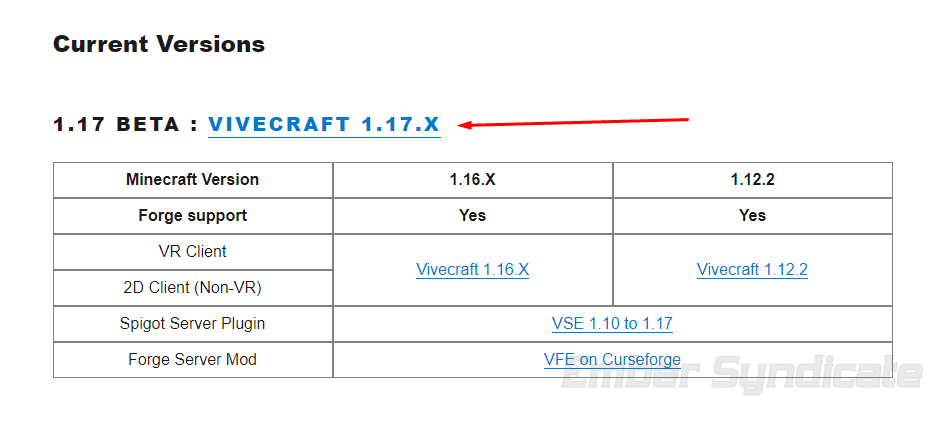
Select the Vivecraft 1.17 version (or most current version)
Download the NON VR version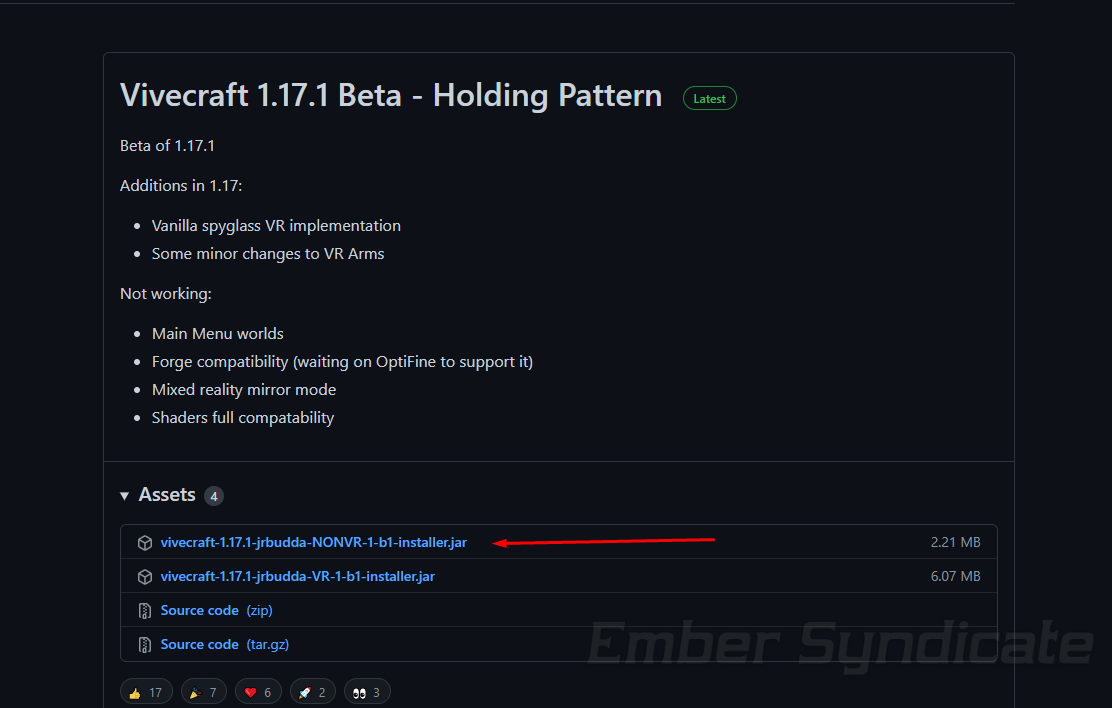
Once you have downloaded the JAR, Double click it to launch the installer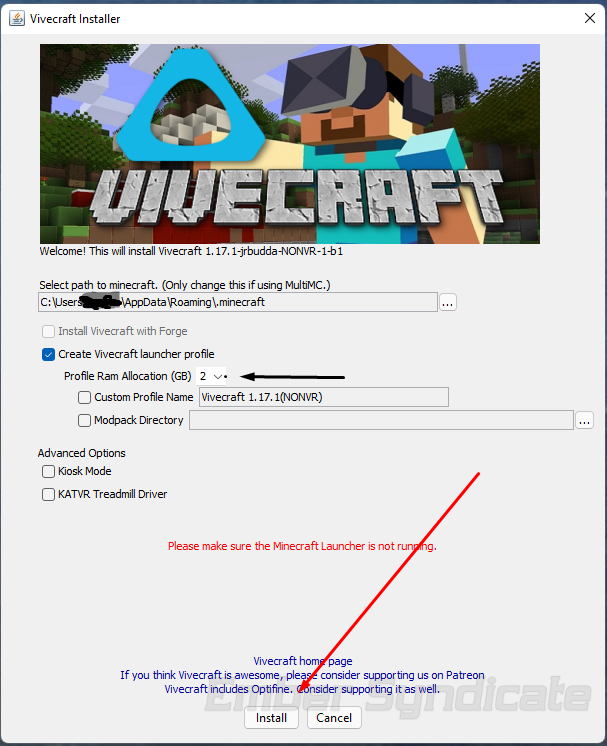
Make sure you assign an amount of RAM that would be good for your computer, 4 to 6 is optimal.
press install after ensuring your Minecraft client is closed.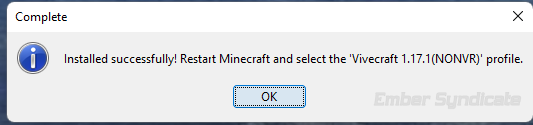
Launch Minecraft and select the NONVR pack (This will also automatically install Opti fine, allowing you to use custom shaders and more! even if you don't plan on interacting with VR players regularly, using Opti fine on our servers offers more benefits, and access to our custom resource packs.
PART 2:
Installing and playing in VR
once you have followed the steps above, except downloading and installing the VR version: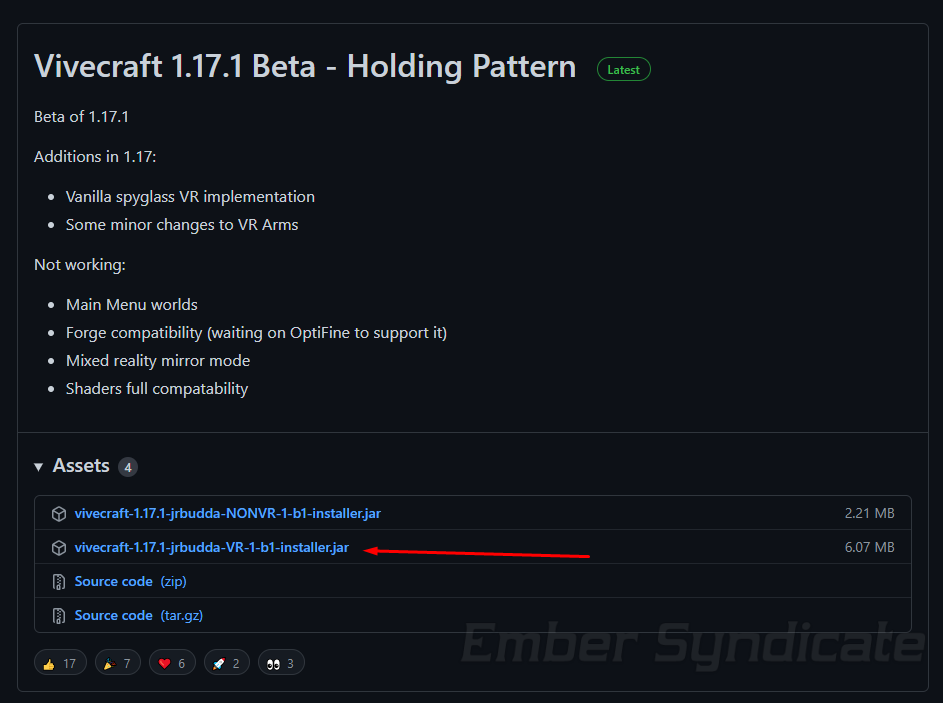
Launch SteamVR from your headset, if using the Oculus Quest please ensure you have the Oculus store open, and air link enabled if you don't use the cable.
navigate to your minecraft launcher and launch Vivecraft VR
Put on your headset and wait.
go to the server browser just like normal, select our server and then enjoy!!!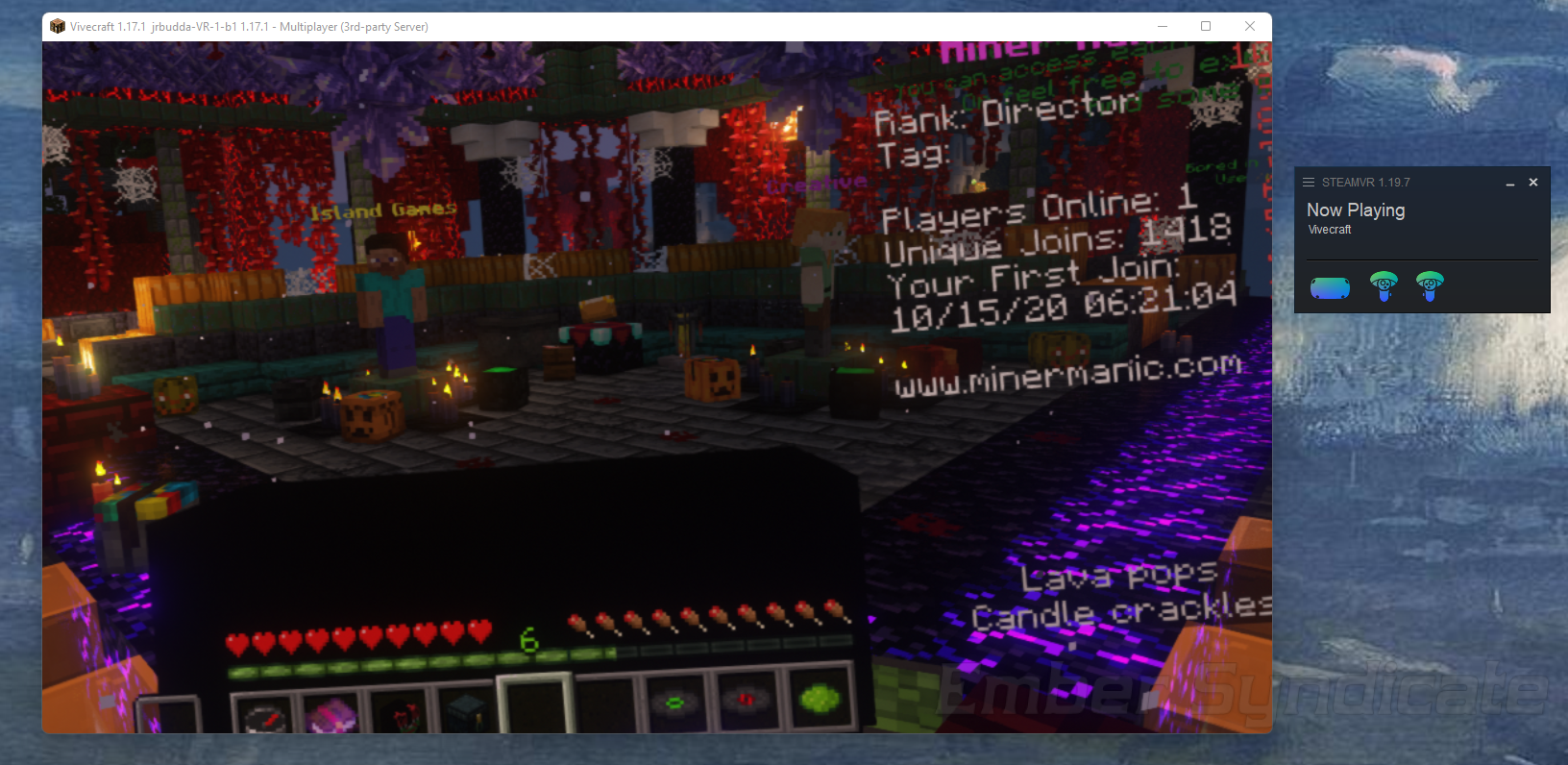
HAVE FUN, and Happy VRing!