Hello,
the first of many tutorials here, So lets start off by saying: welcome to our network! and thank you for registering on our website! if you haven't already please do so from the lobby of our network in game by typing /register and checking your email.
You can also link your discord, which means that you will display your in game rank on our discord! and automatically get promoted when you do so in discord to the rank you show in game. this allows you access to special features that are currently in development, as well as access to special permissions on discord in certain channels. Plus you can show off some flair!
So to start off:
Select the Account option after logging in to the website with your Minecraft username, and the password you set for our website. NEVER USE THE SAME PASSWORD THAT YOU USE FOR MINECRAFT.
From the account manager select Profile Settings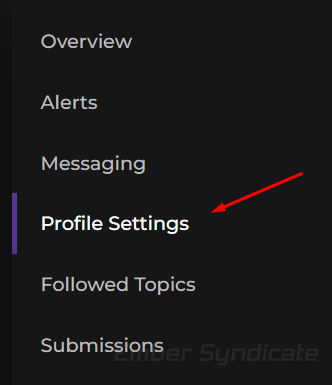
From here scroll to the bottom, And find the Discord section, where it says, Link Discord, and press Link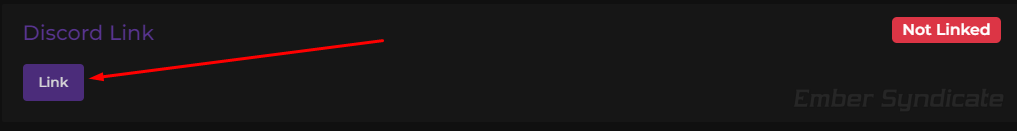
The page will refresh itself and then at the top you will see a small window at the top of the page now, it will have the full code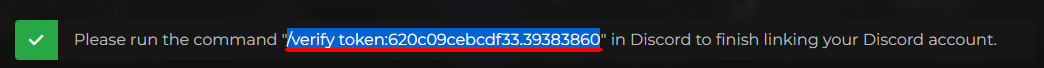
COPY THE WHOLE COMMAND, just the underlined code: Not the " " before and after.
You must copy the whole command into chat:
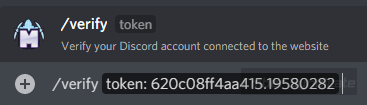
after doing this you will receive a message verifying it worked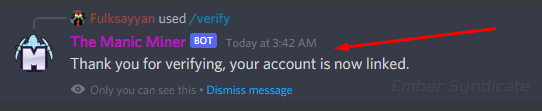
NOTE: sometimes you may get a red text error along the lines of something like the application didn't respond, this is ok, it is an issue being worked on with the plugin, just refresh your page and verify that the discord section says that you are linked.
Refresh the settings page on our website, and it will now show you as linked! plus in discord you should get automatically promoted to the correct in game rank that you show.
and that is all there is to it!